About Us
STEPS FOR SUBMITTING AND UPLOADING TIMESHEETS
**Employee Timesheet Submission Policy: Timesheets must be submitted by 5 pm every Friday. Submissions received after this deadline may not be processed in time for payroll processing. Please ensure timely submission to avoid any delays in payroll processing.
STEP 1: Go to Timesheet module Click on Submit Timesheet option on the right corner
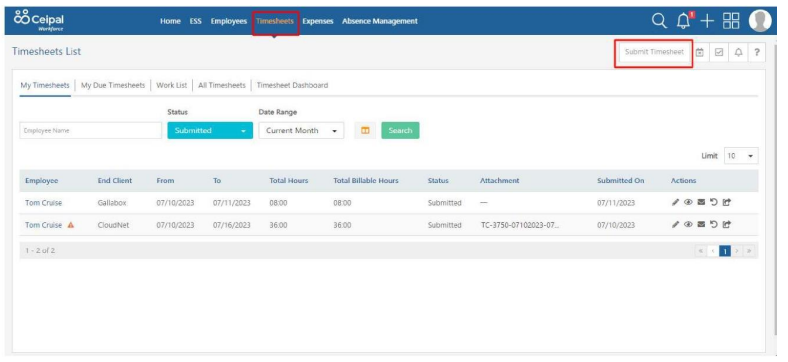
STEP 2: Select Placement Select Date and then Click on Attachment file symbol
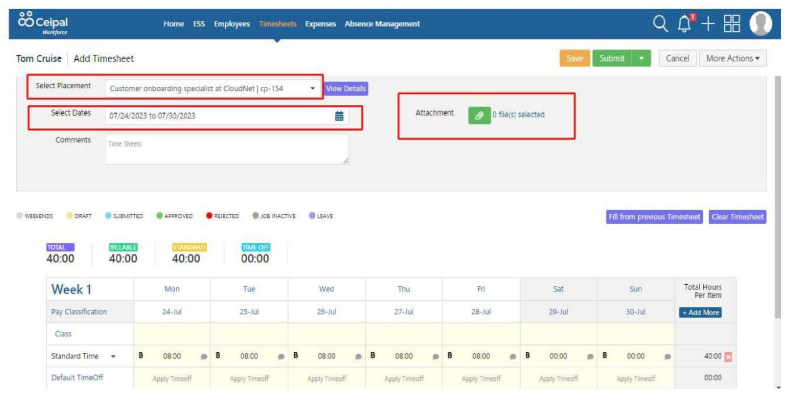
Step 3: Select desired Client approved timesheet screenshot
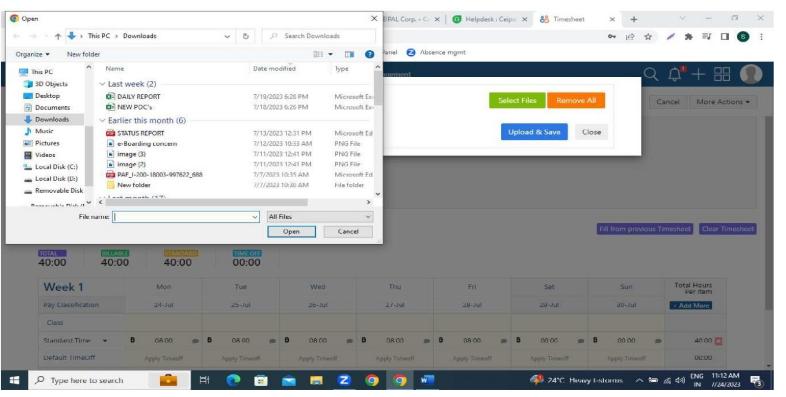
Step 4: After attaching the file then Click on upload and save option Close
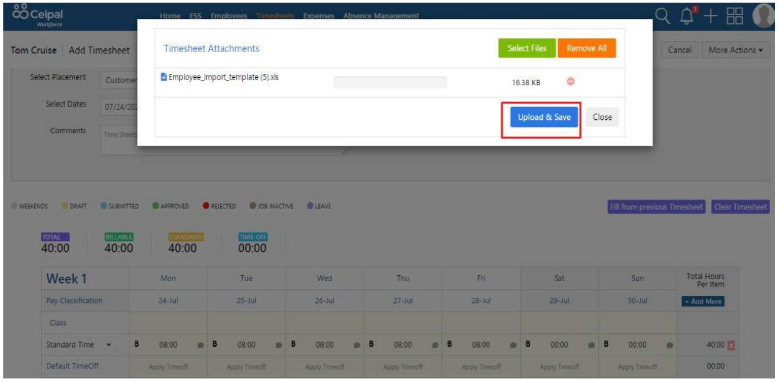
Step 5: Please fill in all the worked hours one by one and later click on “Submit” option to submit the timesheet for the approval
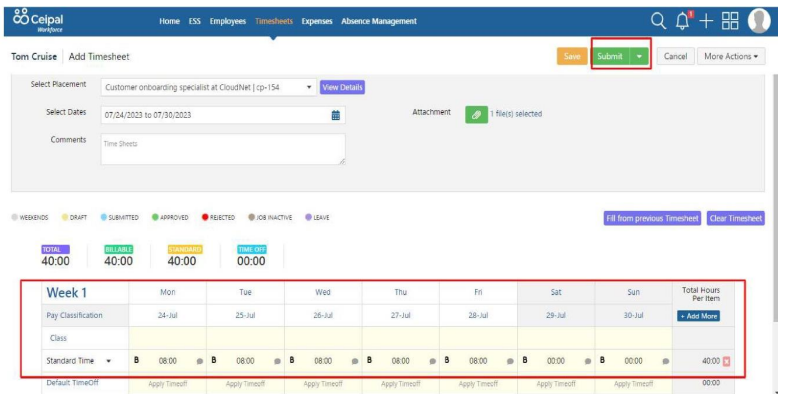


 Copyright © 2025 CHANGING TECHNOLOGIES INC. All Rights Reserved.
Copyright © 2025 CHANGING TECHNOLOGIES INC. All Rights Reserved.